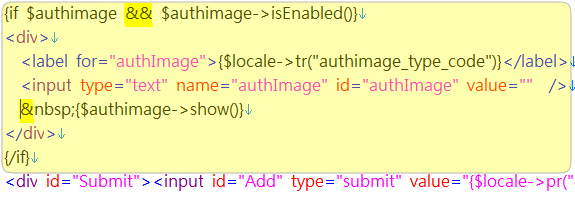5 еӨ–жҺӣе®үиЈқгҖҒиЁӯе®ҡгҖҒжЁЎзүҲдҝ®ж”№
5.4 authimage(иҝҙйҹҝй©—иӯүеӨ–жҺӣ)
(1) з®ЎзҗҶиҖ…иЁӯе®ҡпјҡй»һйҒё[е…ЁйғЁз«ҷеҸ°з®ЎжҺ§]/еӨ–жҺӣзЁӢејҸиЁӯе®ҡ] пјҢе°Ү moderate й …зӣ®дёӢзҡ„ plugin_authimage_enabled йҒёй …еӢҫйҒёпјҢиЁӯе®ҡplugin_authimage_length(й©—иӯүзўјзҡ„й•·еәҰ)пјҢplugin_authimage_key(з·ЁзўјйҚөеҖјпјӣд»»ж„Ҹй•·еәҰзҡ„иӢұж–Үж•ёеӯ—зө„еҗҲзҡ„еӯ—дёІ)пјҢplugin_authimage_expiredtime(й©—иӯүзўјжңүж•ҲжҷӮй–“пјӣе–®дҪҚпјҡз§’) 然еҫҢжҢүдёӢеҸідёӢж–№зҡ„жӣҙж–°жҢүзҙҗпјҢе°ұе®ҢжҲҗе…Ёз«ҷзҡ„иЁӯе®ҡгҖӮ

(2) дҪҝз”ЁиҖ…иЁӯе®ҡпјҡй»һйҒё[еҖӢдәәз¶ІиӘҢиЁӯе®ҡ]/ [йҳІеҲ¶еһғеңҫе№Іж“ҫз®ЎзҗҶ]/[иҝҙйҹҝй©—иӯүиЁӯе®ҡ]пјҢе°ҮEnable еӢҫйҒёпјҢиЁӯе®ҡиҷҹй©—иӯүзўјй•·еәҰгҖҒз·ЁзўјйҚөеҖјеҸҠжҡ«еӯҳжҷӮй–“йӮ„жңүйҒёж“Үй җиЁӯзҡ„иғҢжҷҜең–пјҢжңҖеҫҢжҢүдёӢеҸідёӢж–№зҡ„жӣҙж–°жҢүзҙҗпјҢе°ұе®ҢжҲҗдҪҝз”ЁиҖ…зҡ„иЁӯе®ҡйғЁд»ҪгҖӮ

(3)жЁЎжқҝдҝ®ж”№пјҡ(3)жЁЎзүҲдҝ®ж”№пјҡи«ӢеңЁcommentform.template (дҪҚеңЁ /LTе®үиЈқзӣ®йҢ„/templates/default/ зӣ®йҢ„дёӢ )еҠ дёҠд»ҘдёӢе…§е®№(йҖҡеёёеҠ еңЁsubmitжҢүйҲ•еүҚ)
{if $authimage && $authimage->isEnabled()}
<div>
<label for="authImage">{$locale->tr("authimage_type_code")}</label>
<input type="text" name="authImage" id="authImage" value="" /> {$authimage->show()}
</div>
{/if}
еҰӮдёӢең–жүҖзӨә